Mastering Autodesk Revit and AutoCAD: Comprehensive Guide for 2024-2025
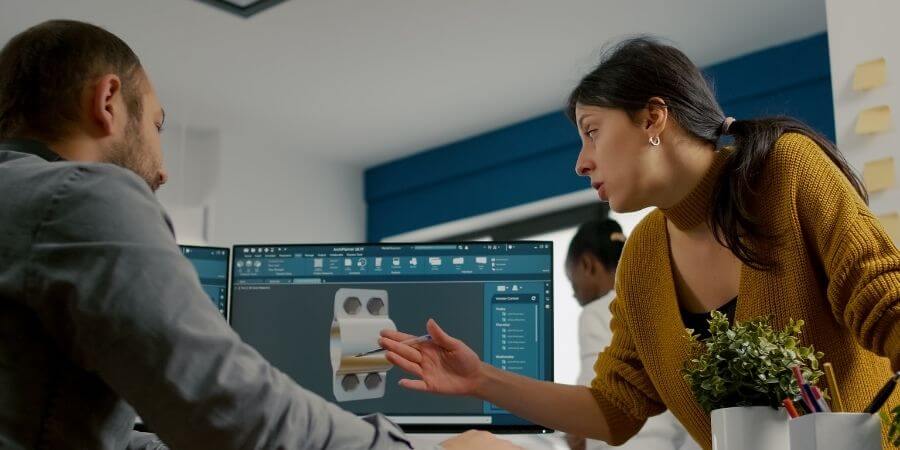
Mastering Autodesk Revit and AutoCAD: Comprehensive Guide for 2024-2025
Introduction: The Evolution of Design with Autodesk
Autodesk has revolutionized the world of design and engineering with its innovative software. From AutoCAD to Autodesk Revit, these tools empower architects, engineers, and designers to deliver precise and collaborative projects efficiently. This guide delves into the features, comparisons, and key aspects of both AutoCAD and Revit, alongside insights into system requirements, learning resources, and pricing options.
What is AutoCAD Software?
Exploring AutoCAD Features
AutoCAD is a versatile CAD software that enables users to create precise 2D and 3D designs. Its flexibility has made it indispensable for industries like architecture, engineering, and manufacturing.
Common Questions About AutoCAD
What is AutoCAD software used for?
AutoCAD is widely used for creating technical drawings, blueprints, and detailed 3D models.How much is AutoCAD software?
Subscription costs start at affordable rates, making it accessible for professionals and students alike.Which processor is best for AutoCAD?
Processors like Intel i7 or Ryzen 7 ensure optimal performance.How to download AutoCAD software?
Visit Autodesk’s official website or trusted platforms like AutoSoftKey for genuine licenses.
Advantages of AutoCAD
- Seamless drafting tools for precision.
- Support for DWG file formats.
- Integration with Autodesk TrueView for efficient collaboration.
What is Autodesk Revit Software?
Introducing Revit’s BIM Capabilities
Autodesk Revit is a Building Information Modeling (BIM) tool designed for architects, engineers, and construction professionals. Unlike AutoCAD, Revit excels in combining design, documentation, and visualization workflows.
Why Choose Autodesk Revit?
- Collaborative Cloud Tools: Share and manage designs in real-time.
- Advanced Rendering Tools: Create photorealistic visuals directly in Revit.
- Enhanced BIM Integration: Streamline project workflows for better accuracy.
FAQs About Revit
What is Autodesk Revit for?
Revit specializes in BIM, offering advanced tools for design and project management.Is Revit free?
Autodesk offers student licenses and trials for beginners.How to download Revit?
Purchase a subscription from AutoSoftKey to get started with Revit 2025.
AutoCAD vs Revit: Key Differences
| Feature | AutoCAD | Revit |
|---|---|---|
| Purpose | Drafting and 3D modeling | BIM and project workflows |
| Best For | Engineers, manufacturers | Architects, contractors |
| Learning Curve | Beginner-friendly | Advanced training needed |
| Collaboration | Limited | Advanced cloud features |
| Rendering | Basic | High-quality rendering |
Visual Example Placeholder:
A comparison chart showcasing AutoCAD vs Revit software capabilities.
Learning Resources for Revit and AutoCAD
Revit Tutorials for Beginners
- Explore free tutorials on platforms like YouTube, Coursera, and LinkedIn Learning.
- Experiment with Autodesk Revit trial templates for hands-on learning.
- Learn tips like how to scale in Revit, render scenes, and adjust units.
AutoCAD Learning Resources
- Start with basics such as system requirements and DWG file management.
- Use tools like Autodesk TrueView Download for viewing and sharing DWG files.
- Take advantage of affordable plans like AutoCAD LT licenses.
System Requirements for AutoCAD and Revit
Minimum Requirements
- Processor: Intel i5 or AMD Ryzen 5.
- RAM: 16GB (32GB for larger projects).
- Graphics Card: NVIDIA GTX 1660 or AMD Radeon Pro.
- Storage: 512GB SSD.
Recommended Laptops
- Dell Precision 5570: Optimized for both AutoCAD and Revit.
- Apple MacBook Pro (M1 Max): Ideal for users with virtualization tools.
- HP ZBook Studio G8: A powerhouse for professional-grade projects.
New Features in Revit 2025
Total Carbon Analysis
- Impact: Monitor and reduce the carbon footprint of your projects.
- Usage: Compare materials for sustainability certifications.
Enhanced Site Design Tools
- Features:
- Improved grading tools.
- Realistic topography visualization.
Advanced Rendering Engine
- Improvements:
- Faster rendering speeds.
- Enhanced lighting effects.
Future Developments in Revit 2025
AI-Powered Design Suggestions
Revit is set to include AI tools for optimizing layouts and workflows.
Expanded Sustainability Tools
Additional integrations with third-party carbon tracking software.
Augmented Reality (AR) Features
Enable immersive AR experiences for BIM presentations.
FAQs and Best Practices
How to View DWG Files Without AutoCAD?
Use Autodesk TrueView or trusted alternatives.
What is the Difference Between AutoCAD LT and AutoCAD?
AutoCAD LT focuses on 2D drafting, while AutoCAD offers advanced 3D modeling.
Is Revit Better Than AutoCAD?
Revit excels in collaboration and BIM, while AutoCAD is ideal for drafting tasks.
Where to Buy Autodesk Software?
Purchase genuine licenses on platforms like AutoSoftKey for secure access.
Conclusion: Empower Your Projects with Autodesk Revit and AutoCAD
Whether you're a student or a professional, mastering Autodesk tools like AutoCAD and Revit is crucial for success in the design and construction industries. From exploring Total Carbon Analysis to enhancing designs with BIM workflows, these tools offer limitless possibilities.
Get started today with genuine licenses for Autodesk Revit 2025 or AutoCAD LT at AutoSoftKey.