
Autodesk Mudbox 2025: Redefine 3D Sculpting and Painting
Experience the ultimate tool for professional 3D sculpting and texture painting with Autodesk Mudbox 2025. Trusted by designers, animators, and game developers worldwide, Mudbox empowers you to craft detailed models, paint high-quality textures, and refine 3D creations effortlessly. Whether you’re a seasoned artist or a student exploring digital sculpting, Mudbox has the features to bring your creative visions to life.
What is Autodesk Mudbox?
Autodesk Mudbox is a cutting-edge 3D modeling and sculpting software tailored for professional use. From creating realistic characters to designing immersive environments, Mudbox provides a robust set of tools to streamline your workflow. With features like dynamic texture painting, layer-based editing, and advanced retopology, it stands out as a preferred choice among industry experts and aspiring creators.
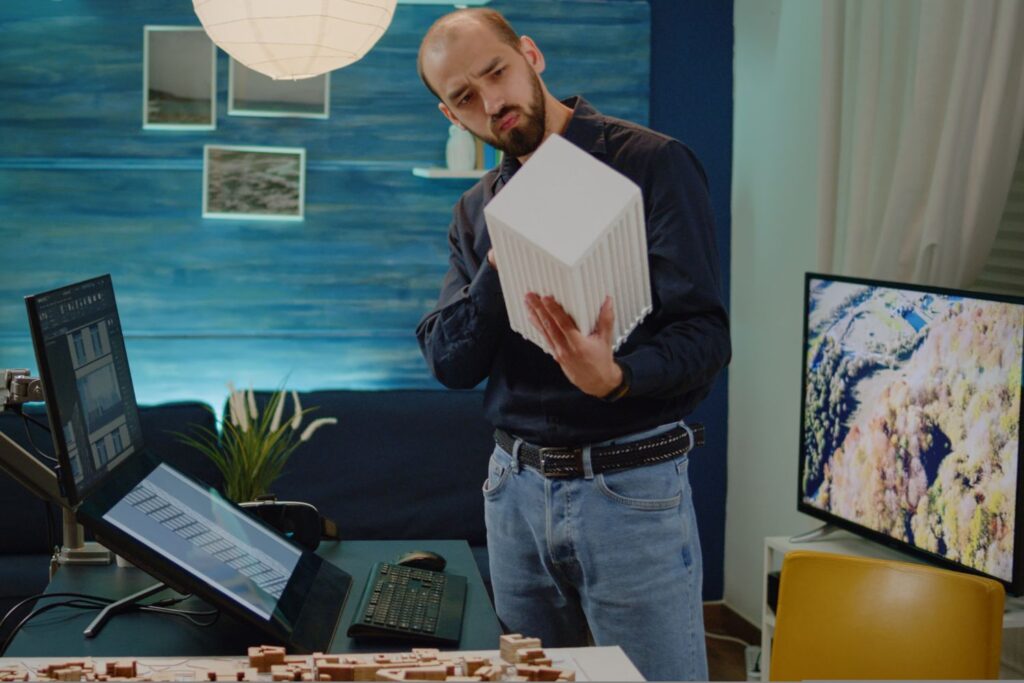
Why Choose Autodesk Mudbox 2025?
- Genuine License: Verified Autodesk license from Autosoftkey.com.
- Seamless Workflow: Integrates effortlessly with Autodesk Maya, 3ds Max, and other tools.
- Multi-Platform Support: Available for Windows and compatible with Mac systems.
- Flexible Licensing Options: Choose from student versions, free trials, or perpetual licenses.
Top Features of Autodesk Mudbox 2025
1. Advanced Sculpting Tools
Refine your 3D designs with precise sculpting tools. Transform raw models into professional-grade creations with ease.
- Create realistic details with advanced brush settings.
- Use retopology tools for optimized, clean meshes.

2. Dynamic Texture Painting
Enhance your models with Mudbox’s flexible texture painting tools. Whether you're adding textures to gaming assets or creating film-grade visuals, the software delivers unmatched precision.
- Paint across multiple texture channels for realistic results.
- Fine-tune texture resolutions to meet project requirements.
3. Seamless Layer-Based Editing
Organize your work with non-destructive, layer-based workflows. This feature simplifies revisions and ensures faster turnaround times without compromising quality.

4. Retopology Made Simple
Create production-ready meshes using Mudbox’s retopology tools. Essential for game development and animation, these tools allow for clean geometry and optimized performance.
Student and Trial Versions of Mudbox
For students and beginners, the Autodesk Mudbox Student Version offers full functionality at no cost. Additionally, a free trial version is available, letting you explore the software before purchasing a license.
Why Professionals Prefer Autodesk Mudbox Over Competitors
Mudbox offers several advantages over other 3D sculpting tools, including:
- Ease of Use: Intuitive UI for faster learning and execution.
- Integration: Perfectly syncs with Maya for seamless character animation workflows.
- Cost Efficiency: Competitive pricing for perpetual and student licenses.
Autodesk Mudbox vs ZBrush
When comparing Mudbox to ZBrush, Mudbox stands out for its:
- Simpler Interface: Easier for beginners and students to navigate.
- Layer-Based Editing: Superior organization compared to ZBrush's subtools.
- Texture Painting: Flexible and more intuitive for adding fine details.
How to Get Autodesk Mudbox 2025
- Download the Trial Version: Explore Mudbox for free by signing up for the trial version.
- Purchase a License: Get a perpetual or student license through Autosoftkey.com.
- Start Designing: Unlock the full potential of 3D sculpting with Mudbox 2025.